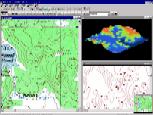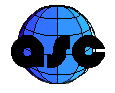3D-DOCTOR
3D-DOCTOR
is an
advanced 3D modeling, image processing, and measurement
software for MRI, CT, PET, microscopy,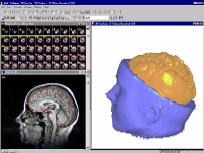 scientific, and industrial 3D
imaging applications.
scientific, and industrial 3D
imaging applications.
3D-DOCTOR supports both grayscale and color images stored in DICOM, TIFF, Interfile, GIF, JPEG, PNG, BMP, PGM, RAW or other image file formats. 3D-DOCTOR creates 3D surface models and volume rendering from 2D cross-section images in real time on your PC.
You can export the surface models to STL (ASCII and Binary), DXF, IGES, 3DS, OBJ, VRML, PLY, XYZ and other formats for surgical planning, simulation, quantitative analysis and rapid prototyping applications.
You can calculate 3D volume and make other 3D measurements for quantitative analysis. 3D-DOCTOR's vector-based tools support easy image data handling, measurement, and analysis. 3D CT/MRI images can be re-sliced easily along an arbitrary axis. Multi-modality images can be registered to create image fusions. Misaligned slices can be automatically or semi-automatically aligned using 3D-DOCTOR's image alignment functions. The 3DBasic scripting tool makes it easy to create Basic-like sophisticated 3D imaging programs.
3D-DOCTOR is 510K cleared by FDA (US Food and Drug Administration) for medical imaging and 3D visualization applications. It has been named the Top 3D Imaging Software by Scientific Computing & Instrumentation Magazine in the Year 2002 and Year 2000 Annual Technology Leaders Issue.
3D-DOCTOR is currently being used by many organizations around the world, including MIT (Massachusetts Institute of Technology), Brigham Women Hospital (Harvard Medical School), Stanford Univ. Medical Center, Johns Hopkins Univ., SUNY Buffalo Imaging Center, Carnegie Mellon Univ., The Univ. of Michigan, Oakland Univ., Univ. of Saskatchewan (Canada), US Navy, US Army, Volkswagen AG (Germany), Univ. of Pittsburgh, ABB Combustion Eng. Sys., Alberta Research Council (Alberta, Canada), The Research Institute of Molecular Pathology of Austria, Phase 3 Imaging Systems, Monash Univ. (Australia), Staten Island Univ. Hospital, American Science & Engineering, MicroVision (France), Eberhard-Karls-Universitat Tuebingen (Germany), Minus 9 Technology (Canada), Kanazawa Institute of Technology (Japan), Univ. of Zilina (Slovakia), Kyung Hee University (South Korea), Univ. Di Catania (Italy), Univ. of Virginia, Univ. of Texas, MD Anderson Cancer Center, Memorial Sloan-Kettering Cancer Center, Max-Planck-Institut (Germany) , Knolls Atomic Power Lab., Univ. of Minnesota, Trial Practice, National Hospital of Norway, City Univ. of Hong Kong and many others.
R2V
The automated raster to vector conversion software for automated map digitizing, GIS data capture and CAD conversion applications.
R2V for Windows supports fully automatic vectorization and interactive line tracing from scanned maps and drawings. R2V inputs bi-level, grayscale, and color images in TIFF, GeoTIFF, GIF, JPEG, RLC, PNG or BMP formats. It exports vector data to ArcView Shapefiles, Arc/Info Generate, MapInfo MIF/MID, AutoCAD DXF, IGES, STL, VRML, SVG ( Scalable Vector Graphics) and MapGuide SDL formats.
R2V supports complete on-screen image and vector editing, labeling, and geo-referencing using GeoTIFF or user specified control points, image rubber sheeting, color image classification and separation, text symbol detection and recognition (OCR), automatic polygon layer creation, 3D DEM and Grid creation, and 3D display and image draping. R2V is currently being used in more than 60 countries for mapping and GIS database creation applications.
SLC2STL
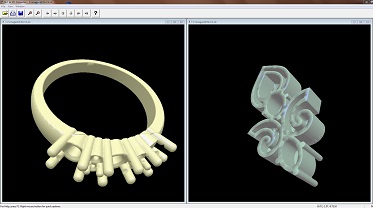
SLC2STL is a standalone software powered by 3D-DOCTOR technologies to convert JewelCAD SLC file to high quality STL files to be used by other CAD software and 3D printers.
You simply open your SLC file to convert and save to the STL or other supported formats. If you have multiple SLC files to convert, then use the "Batch Conversion" command to convert them with a single command.